Optimizing eCommerce Product Categories with Analytics: A Guide to Improving User Experience
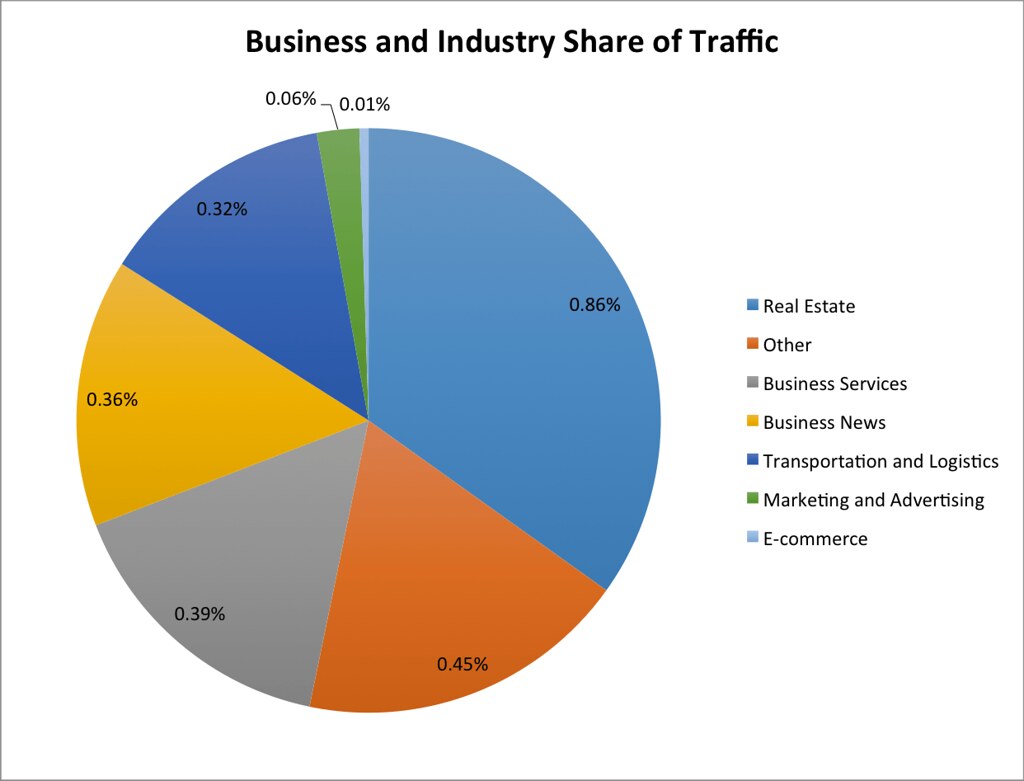
Introduction
As eCommerce continues to grow, it's becoming increasingly important for businesses to optimize their online shopping experience in order to improve user satisfaction and increase sales. One key aspect of this optimization is the categorization of products on an eCommerce site. Poor product categorization can lead to frustration for users who are trying to find what they're looking for, ultimately resulting in lost sales. This is where analytics comes in - by using data-driven insights, businesses can better understand how their customers interact with product categories and make informed decisions about how to improve them. In this guide, we'll explore the importance of analytics when it comes to optimizing eCommerce product categories and provide actionable steps that business owners and managers can take to improve their site's user experience.
Using Analytics Tools to Analyze User Behavior
As an eCommerce business owner or manager, understanding how users interact with your website is crucial to optimizing product categories. This is where analytics tools like Google Analytics come in handy. In this section, we will provide a step-by-step guide on how to use analytics tools to analyze user behavior and identify opportunities for improving product categorization.
Setting Up Google Analytics
The first step in using Google Analytics is setting it up properly. Here's how:
Sign up for a free account at https://analytics.google.com/
Create a new property by clicking on the Admin button.
Fill out the required information such as website name, URL and time zone.
Copy the tracking code provided by Google Analytics.
Paste the tracking code into your website's header section before closing tag.
Once you have set up Google Analytics correctly, you can start analyzing user behavior.
Analyzing User Behavior with Google Analytics
Google Analytics provides a vast amount of data that can be used to track user behavior on your website. Here are some key metrics and reports that can help improve product categorization:
Bounce Rate
Bounce rate refers to the percentage of visitors who leave your site after viewing only one page without any interaction or engagement with your content or products catalogued under different categories. A high bounce rate could indicate issues related to poor navigation structure within different categories resulting in lack of interest from customers.
To find bounce rates for specific pages/categories:
1) Go to "Behavior" > "Site Content" > "All Pages"
2) Sort by "Bounce Rate"
3) Look at pages/categories with high bounce rates (typically greater than 50%).
4) Identify potential issues causing users not engaging more deeply while visiting those pages/categories such as confusing layout design, irrelevant content or slow load times.
Effective inventory management is crucial for eCommerce businesses, as it ensures popular products are always in stock and reduces the risk of overstocking slow-moving items. By integrating inventory management tools with product category analytics, businesses can better align their stock levels with customer demand. For instance, jewelry retail store software by CaratIQ offers a tailored solution for jewelry retailers, helping them track inventory in real time, forecast demand, and optimize their product categories based on sales trends. In the restaurant industry, for example, tools like MarketMan help track ingredients, forecast usage, and optimize stock, preventing waste and stockouts. Similarly, integrating such software with product category analytics allows businesses to make data-driven decisions on which products to feature more prominently based on availability.
Site Search Data
By examining site search data through GA tool's “Search Terms” report, business owners can understand the different keywords or phrases that users input in their queries to find products. With this information, site owners can optimize categories and subcategories of products by making sure that they are properly labeled with relevant keywords.
To view search terms report:
1) Go to "Behavior"; "Site Search" ; "Search Terms"
2) Analyze search terms that were used most frequently.
3) Review product categories/sub-categories where those search terms might be more appropriate.
4) Optimize these pages/categories for better visibility on Google's SERP result page.
User Flow
The user flow feature within GA tool shows how customers navigate through your website. This provides insights into which paths are being taken by visitors, such as from home page to particular category pages or vice versa. By analyzing this data, businesses can identify any major roadblocks in customer journey and make necessary adjustments in order to improve the user experience and increase conversions rates.
To view User Flow:
1) Go to “Audience”; “User Flow”
2) Observe how users move between various sections of your website
3) Identify if there is a large drop-off rate at certain points indicating potential issues within specific category navigation.
4) Make changes accordingly such as adjusting layout design or improving product categorization labeling.
Using Analytics to Identify Opportunities for Improving Product Categorization
By using analytics tools like Google Analytics effectively, eCommerce business owners and managers can identify opportunities for improving product categorization. Here are some examples:
Identifying Popular Categories
Google Analytics' top landing pages report helps businesses know which categories/products bring most traffic on their website based on user behavior analysis such as clicks/visits etc.. From here you could adjust your marketing content strategy towards prioritizing popular categories or expand them further by introducing similar sub-categories or linking related topics/products together resulting in increased conversion rates over time.
To find top landing pages:
1) Go to "Behavior" ; "Site Content" ; "Landing Pages"
2) Sort by pageviews or unique pageviews.
3) Identify popular categories and subcategories based on the number of views they receive.
4) Optimize these categories/sub-categories for better visibility on search engines like Google.
Identifying Underperforming Categories
Google Analytics can help businesses identify underperforming categories as well. By analyzing bounce rates, time spent on each category and conversion rates, eCommerce business owners can understand whether customers are finding what they need within each category or not. From this information business owners could adjust their product content strategy such as rebranding the particular product line or changing layout design.
To find underperforming categories:
1) Go to "Behavior" ; "Site Content" ; “All Pages”
2) Sort by bounce rate, average session duration (time spent per visit), and conversion rate
3) Analyze which pages/categories have lower than average metrics
4) Identify potential issues causing users not engaging more deeply while visiting those pages/categories such as confusing layout design, irrelevant content or slow load times.
Examples of Successful Implementations
Ecommerce sites that effectively leverage analytics for product categorization can reap significant rewards. By providing a seamless and intuitive user experience, businesses can boost customer satisfaction, increase sales, and drive growth. Let's explore some examples of eCommerce sites that have successfully used analytics to improve their product categories.
Example 1: Amazon
Amazon is one of the most successful eCommerce platforms in the world with an enormous variety of products on offer. To ensure ease-of-use for its customers, they utilize a sophisticated recommendation engine powered by machine learning algorithms. The algorithm uses data from previous purchases and browsing history to recommend products to users based on their interests.
Additionally, they also use insights gained through analyzing customer search queries to create highly specific category pages such as "men's watches under $100" or "women's dresses for weddings". These pages provide precise results tailored to the user’s needs which ultimately enhance overall customer experience.
Example 2: Sephora
Sephora is a beauty e-commerce giant that offers thousands of skincare products from various brands. They recognize the importance of offering personalized experiences with relevant recommendations based on past purchase behavior and other personal information such as skin type.
To assist shoppers in finding exactly what they need quickly and easily, Sephora has implemented multiple filters within each category page including price range, brand name, skin concern type (e.g., acne-prone), etcetera.. This empowers visitors' ability to find what they are looking for without having to browse through endless irrelevant options increasing both conversion rates and order sizes.
Example 3: Zappos
Zappos caters primarily towards footwear enthusiasts but offers apparel items too; it utilizes metrics-based strategies in almost every aspect including product categorization using analytical tools like Google Analytics & Adobe Analytics along with proprietary software toolsets built over time in-house helping them achieve complete control over their website data collection/processing/outputting processes across different teams throughout many departments.
Using this data, Zappos curates relevant product recommendations and personalized category pages based on customer behavior. They also feature a unique filter that allows customers to search for shoes by specific criteria such as size, color, style, etcetera.. This again helps streamline the shopping experience which ultimately leads to increased sales.
Example 4: Best Buy
Best Buy is one of the largest consumer electronics retailers in North America. It has implemented advanced analytics tools like Adobe Analytics & IBM Watson's AI capabilities in categorizing products across its website. These tools help them analyze user behavior patterns such as purchases or searches performed within their site.
Based on these insights obtained from analytics data analysis, they have introduced various categories and sub-categories where customers can find exactly what they're looking for quickly without much effort. Additionally offering filters with customizations checkboxes so users can drill down into specific features they are seeking in a particular product type.
Conclusion
In conclusion, optimizing eCommerce product categories with analytics is essential for improving user experience on your site. By using data to analyze customer behavior and preferences, businesses can create more effective category structures that help users find what they are looking for quickly and easily. This not only leads to increased sales but also improves customer satisfaction and loyalty. With the constantly changing nature of online shopping, it's important for eCommerce business owners and managers to stay up-to-date with their data analysis techniques in order to continuously improve their product categorization strategy. Overall, utilizing analytics in this way provides a competitive advantage in the crowded world of online retail.

