© Copyright 2023 Quick Creator - All Rights Reserved
Maximizing Local SEO: A Healthcare Provider's Guide to Google My Business Optimization and Review Monitoring
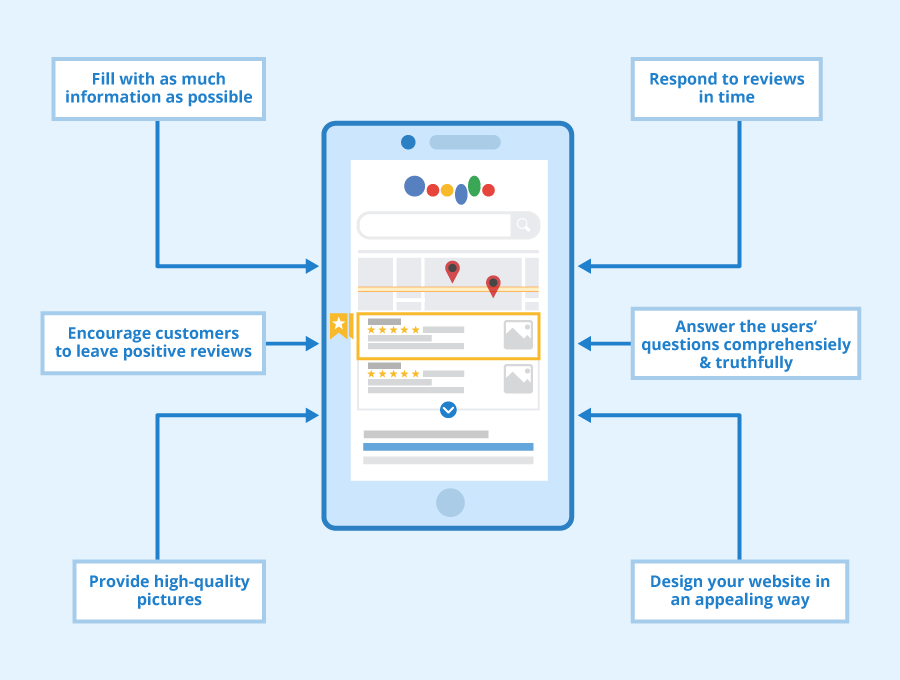
What is Google My Business?
An Introduction to Google My Business
Google My Business (GMB) is a free tool that allows businesses to manage their online presence on Google. It enables healthcare providers and professionals to appear in local search results, maps, and knowledge panels when potential patients search for medical services in their area. This online listing provides essential information about the healthcare provider's practice, such as contact details, business hours, photos of the facility or medical staff, reviews from patients, and more.
How Does Google My Business Work?
When someone searches for a particular service or business using keywords like "healthcare clinics near me," Google uses its algorithm to determine which listings are most relevant and useful based on various factors such as location proximity, relevance of content on GMB profile pages including descriptions and categories selected by the business owner. The goal is to provide accurate information that matches user intent quickly while also offering additional options for users who want more detail about specific areas related to health concerns.
Why Healthcare Providers Should Use Google My Business
In today's digital age where people rely heavily on technology for everyday tasks like booking appointments with doctors or researching new treatments/procedures before making decisions regarding their health care needs - having an optimized GMB listing can be critical. By optimizing your GMB page correctly through updated information regularly added along with patient feedback via ratings/reviews feature offered within this platform - you can improve your chances of being found by those seeking out healthcare services within your locality.
Furthermore, it helps attract more traffic towards your website while increasing trust among potential clients who view these profiles regularly since they offer quick insights into what others have experienced at different clinics/hospitals thus allowing them make informed choices based upon past performance history rather than just relying purely upon advertising tactics alone offline/online channels available elsewhere outside of GMB.
Overall
In summary: As a healthcare professional/provider looking forward towards improving visibility locally within one’s catchment area using google maps. It is critical to harness the power of Google My Business. By optimizing your GMB listing, you can establish a strong online presence that helps attract more traffic towards your website while increasing trust among potential clients who view these profiles regularly since they offer quick insights into what others have experienced at different clinics/hospitals thus allowing them make informed choices based upon past performance history rather than just relying purely upon advertising tactics alone offline/online channels available elsewhere outside of GMB.
Step-by-Step Guide to Optimizing a GMB Listing
Claiming and Verifying the GMB Listing
Before you can optimize your Google My Business (GMB) listing, you need to claim it. This involves creating a Google account if you don't already have one, searching for your healthcare provider's business name on Google, and clicking the "Own this business?" button that appears in the knowledge panel on the right-hand side of the search results page.
From there, follow these simple steps:
Confirm or correct any existing information about your business.
Enter additional details like hours of operation and website URL.
Choose a verification method: postcard by mail, phone call or email.
Once you receive your verification code via preferred method chosen during step 3 enter it into GMB dashboard to verify ownership.
Optimizing Business Information
Optimizing your GMB listing means making sure all relevant information is accurate and up-to-date so that potential patients can find what they're looking for quickly and easily when they search online for healthcare providers near them.
Here are some tips:
Ensure that your business name matches exactly with how it appears elsewhere online including NAP consistency (Name-Address-Phone).
Add specific categories such as medical center or urgent care to help users find their specific needs faster.
Write an optimized description which includes keywords related to services offered but avoid stuffing too many keywords within description
Include service area instead of physical address only if applicable
Update opening times frequently especially during holidays
Adding Photos and Videos
Adding photos/videos not only makes listing more appealing but also helps build trust among prospective patients by providing visual cues of what kind of space/office they will be visiting beforehand.
Consider following while adding photos/videos:
1.Upload high-quality photos showing interior/exterior views along with team members’ images.
2.Include videos showcasing patient testimonials, office tours etc
3.Add descriptive captions using related keywords
Creating Google Posts
Google posts are like social media updates which appear in search results and help to promote your business. Healthcare providers can use them to share latest news, promotions, special offers or events happening at their practice.
Here's how you can create a Google post:
Log into the GMB dashboard
Click on "Posts" from the menu on the left-hand side of the screen.
Choose between "What's new", "Event", "Offer" or "Product"
Write an engaging title and description.
5.Upload relevant image/video
6.Add call-to-action button with link if applicable.
Managing Reviews and Responding to Feedback
Reviews play crucial role in patients' decision making process while choosing healthcare provider therefore it is important for providers to manage reviews regularly by responding promptly both positive as well as negative reviews.
Use these steps to manage your reviews:
1.Check GMB listing frequently for new reviews
2.Respond professionally thanking reviewers for taking time out leaving feedbacks (even when its negative) along with apology(if required)
3.Monitor feedback continuously so that you could address any concerns raised immediately
By optimizing GMB listing using above mentioned practices healthcare providers will have greater chances of being found by prospective patients who are searching locally online for health services related queries thereby increasing brand visibility and credibility among target audience leading to more conversions through increased traffic flow towards their website or physical location .
The Importance of Monitoring and Responding to Reviews
Why Reviews Matter in Healthcare
In the healthcare industry, online reviews can make or break a business. Patients are increasingly relying on online reviews to find and choose healthcare providers. According to one survey, 77% of patients use online review sites as their first step when searching for a new doctor. Additionally, positive reviews can help improve your local search rankings while negative ones can hurt them.
However, monitoring and responding to these reviews is just as important as having them in the first place. A study by Software Advice found that 65% of patients said they would be more likely to choose a provider who responds to negative reviews.
Monitoring Your Online Reputation
Monitoring your online reputation means keeping track of all the mentions of your practice across various platforms like Google My Business, Yelp, Facebook and Healthgrades among others. This allows you to get an overview of what people are saying about you and respond accordingly.
It's worth noting that not all review platforms allow businesses to respond publicly (e.g., Healthgrades), but it’s still essential that you monitor feedback from those channels because potential customers may see it even if you cannot reply directly.
You could also set up alerts so that every time someone writes about your practice – good or bad –you receive an email notification. You should check these regularly so that any issues raised in the comments section don't escalate into bigger problems.
Responding Appropriately
When responding publicly to patient feedback - whether positive or negative - always keep HIPAA compliance in mind . Never disclose confidential information about individual patients or treatments provided; instead focus on thanking them for taking the time out their day for providing feedback which will only help improve services
For negative feedback specifically take steps necessary before crafting any response: Investigate why this was brought forward , ensure proper follow-up with concerned parties / departments/ staff members involved & then provide thoughtful clear responses addressing each point raised. Remember transparency is key!
Conclusion
In conclusion, healthcare providers must prioritize local SEO to enhance their online visibility and attract patients in the area. By leveraging Google My Business optimization and review monitoring, medical professionals can improve their ranking on search engine results pages, provide accurate information to potential patients, and establish trust with them. Optimizing GMB profile by adding relevant information such as hours of operation, services offered, photos of the practice or clinic can help ensure that your business is found by those who need it most. Monitoring reviews and responding promptly shows that you care about feedback from patients and are committed to providing high-quality care. Overall, maximizing local SEO through GMB optimization is essential for any healthcare provider looking to increase patient volume in their community.
