© Copyright 2023 Quick Creator - All Rights Reserved
The Power of Navigation for eCommerce Product Categorization: Tips and Examples
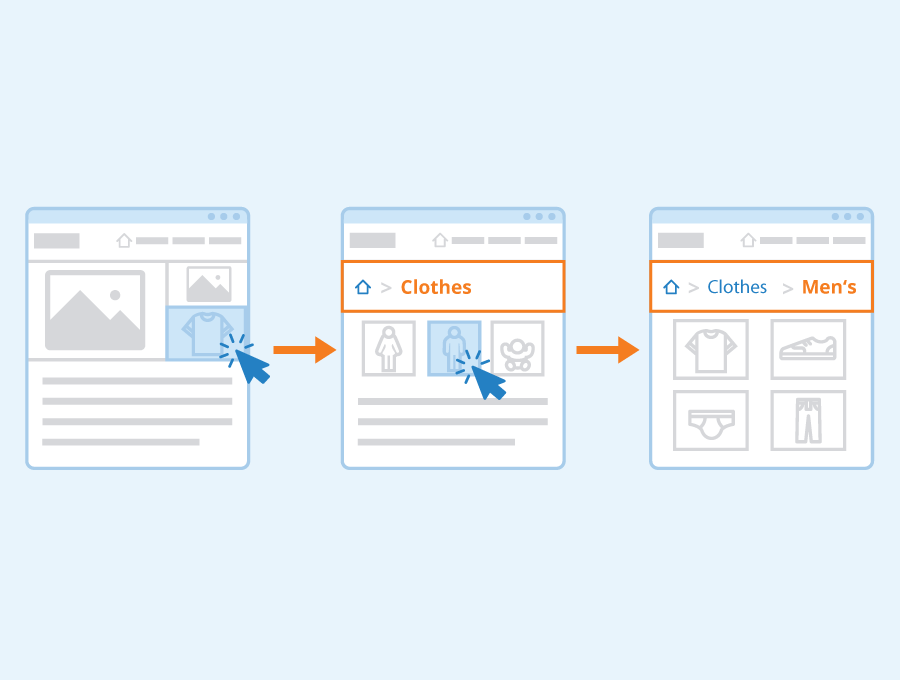
Introduction
In today's eCommerce landscape, online shoppers have access to an overwhelming number of products and services. With so many options available at their fingertips, it is crucial for eCommerce websites to provide a seamless navigation experience that makes finding the right product as easy as possible. Unfortunately, poor product categorization can quickly turn what should be a simple task into a frustrating and time-consuming one for customers. This not only harms the user experience but also negatively impacts sales by driving potential customers away from your site. In this blog post, we will discuss the power of navigation in addressing this problem and offer tips and examples to help eCommerce website owners and managers optimize their product categorization strategies.
How Navigation Can Aid in Product Categorization
Effective navigation is a critical component of product categorization on eCommerce sites. Navigation refers to the links and menus that allow users to move around a website and access different pages or sections. When it comes to product categorization, navigation can help create a logical flow and make it easier for customers to find what they are looking for.
Creating a Logical Flow for Product Categorization
A logical flow is essential when organizing products into categories on an eCommerce site. It helps customers understand where they are in the hierarchy of the site and how they can navigate further. For example, if you sell clothing, you might have categories such as Men's Clothing > Shirts > Casual Shirts > Short Sleeve Shirts.
Navigation can be used to create this logical flow by providing clear links between each category. Users should be able to easily see which subcategory they are in at any given time, as well as how they got there and where else they could go next. This requires careful consideration of both the structure of your site and the labels used within your navigation menu.
Examples of effective implementation include using drop-down menus with clearly labeled options that lead users deeper into specific categories without overwhelming them with too many choices at once. Additionally, breadcrumb trails provide another way for users to see their current location within your site's hierarchy while allowing them easy access back up through previous levels.
Using Clear Labels for Product Categorization
Clear labeling is just as important as creating a logical flow when it comes to navigating product categories on an eCommerce site. The right labels will help customers quickly identify what type of products are being offered in each category—without having to read lengthy descriptions or click through multiple pages searching for relevant information.
Labels should be concise yet descriptive enough so that users know exactly what kind of products belong in each category before clicking through further down into other subcategories or individual items themselves; otherwise confusion may set in leading shoppers astray from purchasing.
Navigation can be used to create clear labels by using concise language that accurately describes the products or services being offered. For example, instead of simply labeling a category "Accessories," you might use more specific terms like "Jewelry" or "Belts." Additionally, sorting and filtering options can help users quickly find relevant items based on their preferences.
Other Ways Navigation Can Aid in Product Categorization
In addition to creating a logical flow and using clear labels, navigation can also aid in product categorization through other means. For instance, some eCommerce sites may opt for visual aids like icons or symbols to further differentiate between categories with similar names.
Another way navigation can aid in product categorization is by incorporating search functionality into your site's architecture. This allows customers to quickly and easily find what they're looking for without having to navigate through multiple layers of categories beforehand.
Overall, effective navigation is critical when it comes to organizing products into easy-to-find categories on an eCommerce site. By creating a logical flow, using clear labels, and taking advantage of additional features such as search functionality or visual aids like icons/symbols; businesses can improve user experience leading shoppers towards making purchases while remaining satisfied with their online shopping experience.
Tips for Optimizing Navigation for Product Categorization
Effective product categorization is critical for any eCommerce site. Visitors need to be able to find what they are looking for quickly and easily, or else they will likely leave the site without making a purchase. Navigation plays a crucial role in product categorization, as it allows visitors to browse through different categories and subcategories of products. To optimize navigation for effective product categorization, website owners and managers can follow these practical tips:
1. Use Clear and Consistent Labels
Clear and consistent labels help visitors understand what products are included in each category or subcategory. Labels should be concise yet descriptive, avoiding jargon that may not be familiar to all visitors. It is also important to use the same label across all pages of the site so that visitors do not get confused when navigating from one page to another.
For example, Amazon uses clear labels such as "Electronics", "Books", and "Clothing" on its main navigation bar at the top of every page. Each category has various subcategories listed under them which make it easy for users to find specific types of products within those broader categories.
2. Group Products Logically
Grouping products logically helps visitors navigate through related items more efficiently by grouping similar items together according to their attributes such as color, size or price range etc.. This makes it easier for customers who want something specific but aren't sure exactly what they're looking for.
For instance, Sephora groups its makeup under logical headings like foundation/toppers/primers/concealers/blushes/highlighters etc., which helps customers with finding appropriate makeup based on personal preferences without feeling overwhelmed by too many options.
3. Use Filters to Refine Search Results
Filters allow visitors narrow down search results based on certain criteria like brand name, price range or rating etc., which significantly improves user experience while searching anything online particularly e-commerce websites where there could be thousands of similar-looking products.
For example, Airbnb uses filters that let users refine their search results based on amenities like swimming pool, pet-friendly locations or particular types of properties like villas/castles/boats etc. This helps customers find the perfect property for their needs quickly and easily.
4. Consider User Behavior
Understanding user behavior is essential in optimizing navigation for product categorization. Website owners should monitor how visitors interact with the site and make changes accordingly to improve the overall experience.
For instance, Google Analytics can help eCommerce website owners track which pages are most visited by their targeted audience as well as where they're coming from geographically. Using this information allows them to optimize navigation according to visitor preferences and provide a more pleasant browsing experience.
5. Test and Refine Navigation
Website owners should continually test and refine their navigation strategy to ensure it remains effective over time while addressing any issues that may arise due to changing customer needs or technological advances.
For example, A/B testing can be performed on different versions of navigational layouts/layouts & functionality/navigation placement etc., using real-time analytics data showing statistics related such as page views/bounce rates/conversion rates etc.. This will help website owners identify what works best for their specific audience while also providing valuable insights into what could potentially improve future iterations of the site's design.
By following these tips, eCommerce websites can create an efficient system of navigation that makes it easy for visitors to find products they are interested in purchasing while improving overall user satisfaction with the site's layout and functionality.
Examples of eCommerce Sites with Effective Navigation for Product Categorization
Navigation is essential for eCommerce sites to ensure that customers can easily find what they are looking for. Here are some examples of eCommerce sites that have effectively used navigation for product categorization.
Sephora
Sephora's website has an easy-to-use navigation menu that helps customers quickly find the products they need. The site's main categories include makeup, skincare, haircare, fragrance, and tools & brushes. Each category has subcategories that make it easy to navigate through different types of products. For example, under makeup, there are subcategories such as foundation, concealer, and blush. This makes it simple for customers to locate a specific type of product without having to spend too much time searching.
Walmart
Walmart also has a user-friendly navigation system on its website with clear categories and subcategories. It uses dropdown menus in the header bar to help visitors quickly access popular sections like groceries or electronics. The site also features a search bar at the top center of every page so users can immediately start typing in their desired keywords if they don't want to browse through the various categories available.
Amazon
Amazon is known for being one of the largest online marketplaces with millions of products available across all kinds of categories from books and electronics to clothing and home goods etc.. One key feature contributing towards this huge success is its powerful filtering options which allow shoppers not only filter by brand/price but also more targeted aspects such as material type or color etc.. In addition Amazon’s 'Shop By Department' option allows customers straightforwardly explore hundreds upon hundreds distinct product classes including arts & crafts supplies , baby gear , home improvement items plus many others ensuring quick access into any area required
Overall these websites demonstrate effective use of navigation systems by providing clear groupings/categories/sub-categories making it easier than ever before for consumers who visit their pages get precisely where they planned on going!
Conclusion
In conclusion, navigation is a crucial component of eCommerce product categorization. It helps users easily find what they are looking for and enhances their overall shopping experience on the website. In order to create effective navigation, it is important to consider user behavior and preferences when designing the menu structure and labeling categories. Using clear and concise language can also help avoid confusion and frustration for users. Additionally, incorporating search functionality can further improve the usability of an eCommerce site. By implementing these tips, eCommerce website owners and managers can enhance their website's navigation system to provide a seamless shopping experience for their customers.
