© Copyright 2023 Quick Creator - All Rights Reserved
Boost Local eCommerce SEO with Google My Business: Tips & Tricks
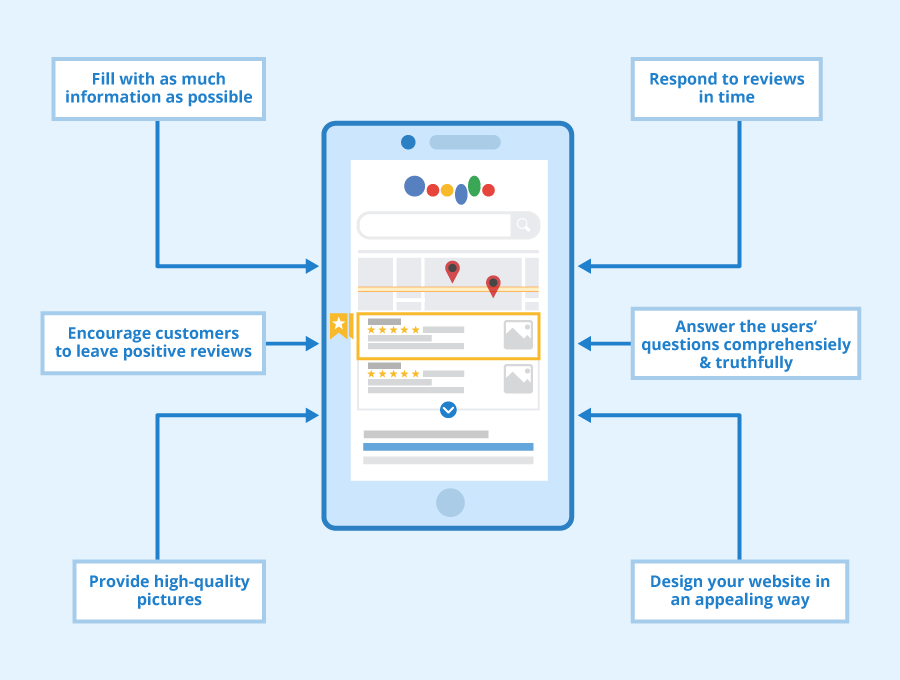
Introduction
As an eCommerce business owner or marketer, you may have experienced the frustrating problem of low website traffic. Despite having a great product and a well-designed website, it can be challenging to attract customers to your online store. One solution is optimizing your website structure for SEO. By doing so, you can increase visibility in search engines like Google and drive more traffic to your site. Quick Creator offers tools that can help streamline this process and make it easier than ever before to boost local eCommerce SEO. In this blog post, we will explore tips and tricks for using Google My Business in conjunction with Quick Creator to improve your website's ranking on search engine results pages (SERPs).
Benefits of Google My Business
Increased Visibility and Credibility
Google My Business is a free online tool that helps eCommerce businesses to manage their online presence across Google, including search and maps. By claiming your business listing on Google My Business, you can ensure that your business information is accurate and up-to-date for potential customers to find. This increases the visibility of your eCommerce store in local searches when people are looking for products or services similar to yours.
Moreover, having an active presence on Google My Business enhances the credibility of your eCommerce brand as it shows that you are a legitimate and trustworthy business entity. It also provides an opportunity for customers to leave reviews about their experiences with your store, which further establishes social proof and builds trust among potential customers.
Improved Local SEO
Local search engine optimization (SEO) is crucial for driving traffic from nearby prospective customers who may be interested in purchasing from your eCommerce store. With Google My Business, you can optimize your listing by adding relevant keywords related to your products or services along with other important details such as opening hours, address, directions, photos etc.
By optimizing this information on GMB correctly - it will significantly increase the chances of appearing higher in local search results within “the Map pack” section which includes three nearby locations listed under the map when someone performs a location-based query using "near me" or any other location-specific term.
Having a properly optimized GMB listing improves not only the visibility but also conversions since users searching locally often have high intent behind their queries meaning they're more likely ready to make purchases compared those performing broader queries without specific geolocation data behind them.
Better Customer Engagement
Another significant benefit of using Google my business is better customer engagement via its built-in features like Q&A section where customers can ask questions directly through GMB listings instead of navigating away from them – making it easier than ever before for prospective buyers considering placing orders at one's shopfronts physical locations too!
Additionally, the messaging feature allows business owners to communicate with customers in real-time and answer their queries efficiently. This helps build rapport with potential customers, thus improving customer loyalty and retention.
Overall, Google My Business is an essential tool for eCommerce businesses looking to boost their online presence locally. It offers a range of benefits such as increased visibility, credibility, improved local SEO rankings by providing up-to-date information on your business location along with other important details like reviews & ratings from previous buyers' experience which can help persuade new prospects into making purchases confidently without needing any further research or validation elsewhere before purchasing decisions are made!
Optimizing for Local Search
Local businesses thrive on local searches, and Google My Business is a powerful tool for optimizing your eCommerce website for local search. Here are some tips and strategies to help you optimize your Google My Business listing.
Using Relevant Keywords
Keywords play an essential role in improving the visibility of your business on Google. When customers search for products or services related to your business, they use specific keywords that describe their needs. Therefore, it's crucial to include relevant keywords in your GMB listing.
To choose the right keywords, start by researching popular terms related to your business niche using keyword research tools like Ubersuggest or Ahrefs. Also, consider long-tail phrases that can help you target specific audiences searching for unique products or services.
Once you have identified the right set of keywords, add them naturally in the following sections of GMB:
Business title: Use a clear and concise title that accurately describes what you offer.
Business description: Write a compelling description that includes relevant keywords while highlighting unique selling points.
Products/services: Showcase all products and services with accurate descriptions containing targeted keywords.
Attributes: Choose attributes linked with targeted locations such as "free parking" if appropriate.
Using relevant localized SEO strategy will improve traffic from nearby customers who are more likely to convert into paying shoppers.
Adding Business Photos and Videos
Including high-quality photos and videos is another way of enhancing the appearance of GMB listings positively impacting customer engagement rates. It also helps establish trustworthiness between potential buyers since visual representations provide insights about brick-and-mortar stores' interior design or product quality.
Make sure these images/videos meet certain standards such as being well-lit with high resolution. Not only does this increase click-through rates but also improves overall user experience leading them towards conversion rate optimization (CRO).
Here are some ways businesses can utilize media optimally:
Profile photo: upload logo image
Cover photo/video - showcase latest offers or a short ad video
Photos of products: showcase images of product offerings
Interior/exterior photos - include shots of storefront, interior design or even staff
It's also an excellent opportunity to feature satisfied customers' pictures with your services or products.
Responding to Customer Reviews
Customer reviews are the best way for potential buyers to make informed purchasing decisions. Therefore, responding actively and positively toward customer reviews is essential in building trust with customers while improving local rankings.
Businesses should respond promptly by acknowledging positive feedback and thanking customers while addressing negative comments professionally. This approach helps show that the business strives towards providing excellent customer service.
Responding also signals Google's algorithm that your GMB listing is active and up-to-date, leading to increased visibility on search engine results pages (SERP).
To sum it up, optimizing for local SEO takes time but can significantly improve sales growth. By using relevant keywords, adding high-quality media content like photos/videos along whilst responding positively towards customer reviews will help improve traffic from nearby consumers who are more likely to convert into paying shoppers.
Measuring Success
As with any SEO strategy, it's crucial to track and measure the success of your Google My Business listing. Fortunately, there are several metrics you can use to evaluate the impact of your GMB profile on your business.
Monitor Website Traffic
One way to track the performance of your GMB listing is by monitoring website traffic. By using tools like Google Analytics, you can see how many users have clicked through to your website from your GMB profile. This will give you an idea of how effective your listing is at driving traffic to your site.
Track Phone Calls and Emails
Another way to measure the success of your GMB listing is by tracking phone calls and emails. If you've added a phone number or email address to your profile, you can monitor these channels for incoming inquiries or leads. Tools like call tracking software or email management platforms can help you keep tabs on this information.
Analyze Customer Feedback
Customer feedback is another valuable metric that can help you gauge the effectiveness of your GMB listing. By reading reviews left on Google Maps or other review sites, you can get a sense of what customers think about their experience with your business. Pay attention not only to overall ratings but also specific comments about areas where customers feel especially satisfied or dissatisfied.
Conclusion
In conclusion, optimizing your eCommerce website for local SEO is crucial for attracting nearby customers and driving sales. Google My Business is an essential tool that can help you achieve this goal by increasing online visibility and credibility. By creating a complete and accurate business profile, regularly updating your information, engaging with customers through reviews and posts, and leveraging insights to track performance, you can boost your local search rankings and attract more qualified traffic to your site. Remember that local eCommerce SEO requires ongoing effort and monitoring in order to stay ahead of the competition. So start implementing these tips & tricks today to improve your chances of success!
