© Copyright 2023 Quick Creator - All Rights Reserved
Boost eBook & Whitepaper Engagement with Quick Creator's FAQ Landing Page
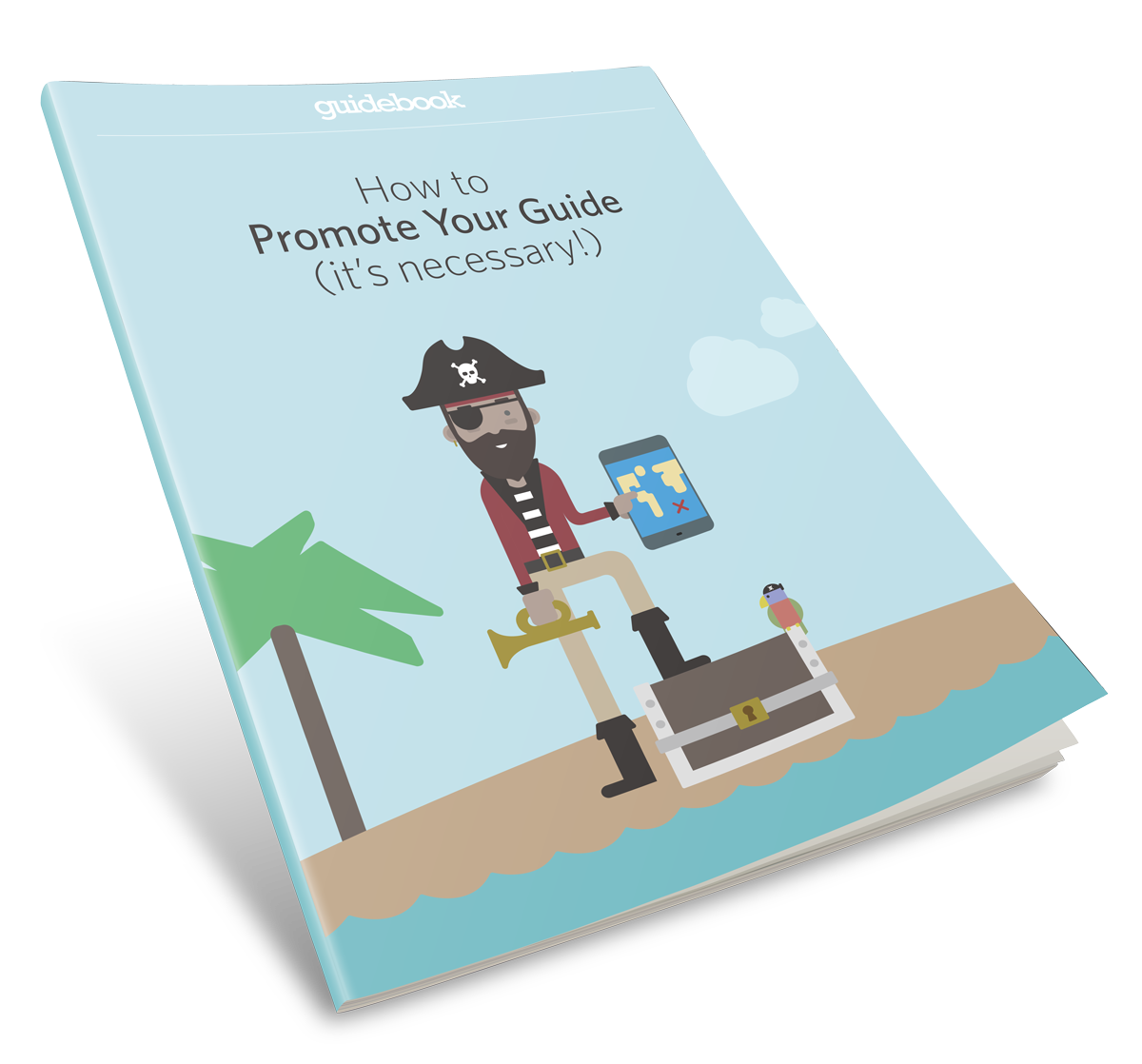
Importance of an FAQ for an eBook or whitepaper
Addressing common questions and concerns
Having an FAQ section on a landing page for an eBook or whitepaper can significantly improve the user experience. It is not uncommon for potential customers to have several questions and concerns before committing to downloading the content. By having an FAQ section readily available, marketers can address these common inquiries, providing reassurance to potential customers that their needs are being considered.
Providing clarity
An FAQ section also provides clarity around the topic of the eBook or whitepaper. Potential customers may be hesitant about downloading content if they believe it will not meet their expectations or provide them with relevant information. An effective FAQ can help clarify what topics are covered in the content, who would benefit from reading it, and how it differs from similar resources currently available.
Building trust
In addition to addressing questions and providing clarity, an FAQ can also build trust between businesses and potential customers. Trust is essential when it comes to generating leads online; without it, people are unlikely to share their personal information with a business. By including answers in your FAQs that show you understand your target audience's pain points and offer real solutions through your eBook or whitepaper, you establish yourself as someone worth trusting.
Tips on writing an effective FAQ
When it comes to creating a landing page for your eBook or whitepaper, including an FAQ section can be a powerful tool to boost engagement and conversions. However, not all FAQs are created equal. To ensure that your FAQ is clear, concise and helpful for potential customers, here are some practical tips and best practices to follow.
Keep it concise and clear
The purpose of an FAQ is to provide answers to common questions in a way that is easy for visitors to understand. That means keeping your language simple and straightforward while avoiding jargon or technical terms that may confuse readers.
When writing an effective FAQ, you should also aim for brevity. Avoid long-winded explanations or overly detailed responses - instead, focus on providing the information visitors need in as few words as possible.
To achieve this goal:
Start by identifying the most important questions related to your eBook or whitepaper.
Use short sentences and paragraphs.
Make sure each question has a single answer rather than multiple options.
Consider using bullet points instead of lengthy paragraphs when appropriate.
Test your FAQ with real users before publishing it live.
By following these guidelines you will create an efficient document that saves time from both parties involved: visitor who needs help navigating through their interests within content on offer; creator who wants those visitors engaged enough so they convert into leads!
Address common questions and concerns
An effective FAQ should address the most common questions prospective buyers have about the product or service being offered. This helps build trust with potential customers by demonstrating that you understand their needs and are prepared to address any concerns they may have.
You can begin by brainstorming likely queries based on customer feedback from previous campaigns or sales data analysis which shows what issues people face when deciding whether downloading particular material is worth their time investment (time = money).
Once you've identified key areas of interest:
Write out each question clearly
Provide brief but thorough answers
Keep answers to the point
Include examples where appropriate
Address any concerns or objections that may arise.
By doing so, you create a sense of transparency and trustworthiness with your audience. They feel heard, valued and more likely to engage with what you offer!
Organize the FAQ by topic
Organizing your FAQ into categories by topic can make it easier for potential customers to find what they're looking for quickly. It also makes it less overwhelming than having all questions listed in one place.
To organize an effective FAQ:
Begin by grouping related questions together.
Create sections based on those groupings.
Use subheadings within each section to break up longer blocks of text.
Provide clear navigation options so visitors can easily move between sections.
With these tips in mind, writing an effective FAQ is not only achievable but also essential for businesses wanting to improve their landing page performance. By keeping things concise and clear while addressing common questions and organizing thematically, potential customers will be better prepared when making purchasing decisions about downloading eBooks or whitepapers offered!
Introducing Quick Creator's FAQ landing page template
Boosting engagement with FAQ landing pages
As marketers and businesses strive to generate more leads and conversions, it's important to optimize their landing pages for maximum impact. One effective strategy is to create a Frequently Asked Questions (FAQ) page that addresses common concerns or questions about an eBook or whitepaper. By providing valuable information upfront, businesses can build trust with potential customers and increase the likelihood of them downloading the content.
The benefits of using AI-powered landing page creators
Creating a high-quality FAQ landing page may seem daunting, but there are tools available that make it easier than ever before. One such tool is an AI-powered landing page creator like Quick Creator. These platforms offer users pre-designed templates and intuitive drag-and-drop interfaces that enable them to quickly customize their pages without needing any coding skills.
Creating SEO-optimized and mobile-responsive FAQs
One key advantage of using Quick Creator's AI-powered platform is that it automatically generates SEO-optimized pages based on industry best practices. This means that the resulting FAQ pages will be more likely to rank higher in search engine results when potential customers search for related keywords.
Another benefit of using these types of platforms is they ensure your FAQ pages look great on all devices, including smartphones and tablets. With more people accessing websites from mobile devices than ever before, having a mobile-responsive design has become essential for driving engagement.
Conclusion
In conclusion, adding an FAQ section to your eBook or whitepaper landing page can greatly enhance engagement and boost conversions. By addressing common questions and concerns upfront, you can build trust with potential customers and encourage them to take the next steps in the sales funnel. When crafting your FAQ content, focus on providing clear answers that are easy to understand and free of jargon. Use language that resonates with your target audience and consider including multimedia elements like images or videos for added visual appeal. Finally, utilizing a template like Quick Creator's FAQ landing page can streamline the process of creating an effective layout that looks professional and polished. Overall, taking the time to create a comprehensive FAQ section is a simple yet powerful way to improve the effectiveness of your marketing campaigns and drive more leads for your business.
