AI Blog Writer Evaluation: Quick Creator vs Rytr
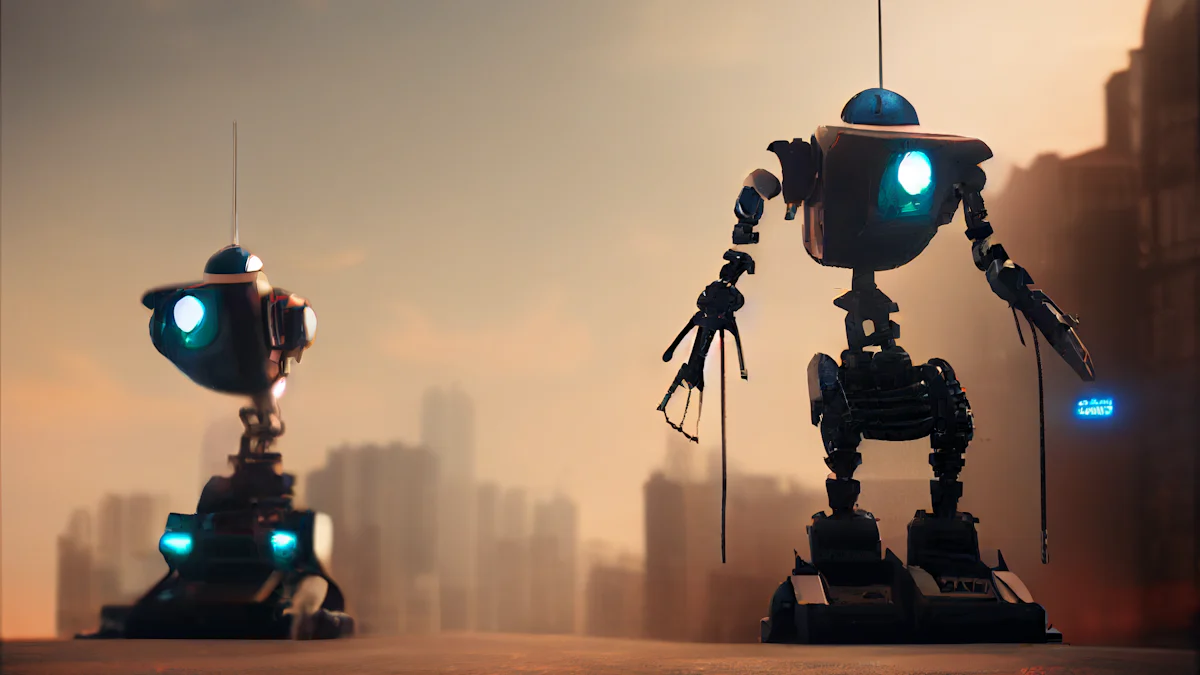
Introduction to AI Blog Writing Tools
The Rise of AI in Content Creation
How AI is Changing the Blogging Landscape
Have you ever wondered how the blogging world keeps churning out content at such an astonishing rate? Well, let me tell you, it's not just caffeine-fueled writers behind the scenes anymore. AI has stepped into the spotlight, transforming how we create and consume blog content.
A survey analysis reveals that 67% of businesses have seen an improvement in content quality with AI, and 68% report a higher content marketing ROI. This isn't just about cranking out articles faster; it's about making them smarter and more tailored to what you're interested in. Imagine having a blog post that feels like it was written just for you. That's where we're headed, thanks to AI.
AI writing tools like Quick Creator and Rytr are leading this charge by offering features that go beyond mere writing. They're not just spitting out text; they're crafting stories, analyzing trends, and even optimizing content for those elusive SEO rankings. With 52% of business leaders currently using AI content generation tools—a number expected to jump to 64.7% by the end of 2023—it's clear that AI is here to stay in the blogging world.
What to Look for in an AI Blog Writer
Key Features and Benefits
Choosing the right AI blog writer can feel like finding a needle in a digital haystack. So, what should you keep an eye out for? Here are some key features and benefits that set apart the best from the rest:
Content Quality: Top-notch AI writers provide content that reads as if a human wrote it—because who wants to read something that sounds like a robot?
SEO Optimization: The best tools don't just write; they help your posts get found by optimizing for search engines.
Ease of Use: You shouldn't need a PhD in computer science to use these tools. The simpler, the better.
Customization: Whether it’s tweaking the tone or choosing a specific format, customization options can make all the difference.
For instance, Quick Creator shines with its ability to generate not just any content but SEO-tuned webpages complete with engaging images and credible source links—all from entering a keyword. On the other hand, Rytr stands out by generating ideas for blog posts along with outlines ensuring high-quality content creation.
When comparing these tools:
Both utilize advanced AI models for text generation but differ significantly in their approach to integrating this technology into your workflow.
Quick Creator focuses on providing an end-to-end blogging experience while Rytr emphasizes idea generation and outlines.
Quick Creator: A Comprehensive Review
Getting Started with Quick Creator
Step-by-Step Guide to Creating Your First Blog Post
Diving into Quick Creator feels like unlocking a treasure chest of blogging tools. It's designed to take you from zero to hero in no time. Here's how you can whip up your first blog post:
Enter a keyword to spark some writing ideas.
From the suggestions, pick an idea that resonates with your audience. These ideas are gold because they're mined from top search engine results.
Craft a catchy title, then tweak the settings for word count, tone, and perspective to suit your style.
Review the outline provided by Quick Creator. Here, you can add more spice with facts, links, and images before hitting the generate button.
It's pretty straightforward, right? But what really makes it stand out is its ability to churn out content that's not just relevant but also SEO-friendly.
Pros and Cons of Using Quick Creator
What Sets Quick Creator Apart
Quick Creator isn't just another tool in the shed; it's like having a Swiss Army knife for blogging. Users have raved about its comprehensive approach that goes beyond mere text generation:
User-Friendly Interface: Even if tech isn't your thing, Quick Creator has got you covered with its intuitive design.
SEO Optimization: Every post is fine-tuned for on-page SEO, making sure your content gets the spotlight it deserves.
Customization Capabilities: Tailor every aspect of your blog post to match your unique voice and audience needs.
Rich Content Generation: Expect posts filled with up-to-date information, credible sources, and eye-catching images—all thanks to its TOP SERP analysis.
These features aren't just nice-to-haves; they're game-changers that elevate your blogging experience.
Areas Where Quick Creator Could Improve
While Quick Creator shines in many areas, there's always room for growth:
Some users find the array of options a bit overwhelming at first glance. A more streamlined introduction could help ease newbies into the platform.
Although it offers various templates within the Blog Builder feature, a broader selection would cater to an even wider range of blogging styles and topics.
In essence, while Quick Creator excels in transforming ideas into captivating blog posts optimized for SEO and reader engagement, fine-tuning its user interface and expanding template diversity could make it even more appealing to bloggers across different niches.
By addressing these areas, Quick Creator has the potential not only to maintain its current user base but also attract new users looking for an all-in-one solution for their blogging needs.
Diving Into Rytr: Features and User Experience
Exploring Rytr's Unique Features
Rytr Review Key Features
Ever thought of having a magic wand that could just zap up content in seconds? Well, Rytr might be what you're looking for. It's not just any AI writing assistant; it's like your personal genie for all things content. Here’s why:
Seamless Workflow Integration: Imagine integrating Rytr into your daily work without a hitch. That's the kind of smooth experience we're talking about here.
Freestyle Command Feature: Ever wished you could just tell your writing tool exactly what you need? With Rytr, say hello to getting content on your terms.
Diverse Content Types: Whether it’s blog posts, social media content, or even emails, Rytr has got you covered.
User-Friendly Interface: Jumping into Rytr is as easy as pie. No complicated setups, just straightforward content creation.
People like Jane Smith, a Digital Marketer, and John Doe, a Content Marketer, have found Rytr to be the best app for crafting quality content quickly and easily. They rave about its ease of use and the high-quality AI writing it produces.
Rytr Pricing and Plans
Finding the Best Plan for Your Needs
Now let’s talk numbers. You want something that gives you bang for your buck, right? Here’s how Rytr makes sure you get just that:
Rytr offers plans that cater to everyone from solo bloggers to large teams needing bulk content creation. The beauty of it? You can start with a free plan to dip your toes in and see how it fits into your workflow. As your needs grow, their flexible pricing allows you to scale up effortlessly.
Pros and Cons of Rytr
Rytr's Strengths and Weaknesses
Every rose has its thorn, and while Rytr is pretty awesome, let’s look at both sides of the coin:
Pros:
Efficiency at Its Best: Users have shared stories of how Rytr has turned tight deadlines into a breeze by generating compelling product descriptions and engaging homepage copy swiftly.
Overcoming Writer’s Block: Say goodbye to staring at a blank screen. With Ryrt by your side, ideas flow freely.
Quality Content Generation: Testimonials from users like yourself highlight how with minor adjustments, AI-generated content from Rytr is ready to publish.
Cons:
While many find its simplicity liberating, some users wish for more advanced customization options within the tool.
A few folks mentioned they'd love even more variety in tones of voice and styles for an even broader range of content types.
In essence, whether you’re drafting blog posts under tight deadlines or crafting catchy social media snippets over coffee breaks—Ryrt stands out as not just any tool but a game-changer in efficient and excellent content creation.
So there you have it! Diving deep into what makes Ryter tick reveals not only its prowess in churning out top-notch content but also highlights areas where it shines brightest—and where there's room for growth. Whether Quick Creator or Ryter fits better into your blogging toolkit depends on what features resonate most with you.
Head-to-Head Comparison: Quick Creator vs Rytr
When it comes to choosing between Quick Creator and Rytr, you're essentially deciding what kind of power you want behind your blogging efforts. Both tools have their strengths, but they cater to different needs and preferences. Let's dive into a detailed comparison to help you make an informed choice.
Feature Comparison: Which Tool Offers More?
Content Quality and SEO optimization
Quick Creator shines when it comes to generating not just any content, but content that's ready to rank. By entering a keyword, you get more than just text; you receive a blog post rich with up-to-date information, credible sources, and even an engaging cover image. All these are finely tuned for on-page SEO, thanks to its TOP SERP analysis by AI.
On the flip side, Rytr excels in creating diverse types of content quickly. It's particularly handy for short-form content like emails or social media posts. However, it tends to require more guidance from the user for long-form content and offers fewer templates compared to Quick Creator.
Key Differences:
Quick Creator: Automated SEO optimization and comprehensive content.
Rytr: Versatility in short-form content creation but needs more user input for longer pieces.
User Experience Showdown
Ease of Use and Interface Comparison
Both tools aim to simplify the content creation process, but they approach user experience differently.
Quick Creator boasts a user-friendly interface that guides you through each step of creating a blog post. From idea generation based on keywords to selecting titles and customizing settings for tone and perspective—it's designed to be intuitive even for those less tech-savvy.
In contrast, Rytr is praised for its seamless workflow integration. Its freestyle command feature allows users to dictate exactly what they need with ease. However, some users feel that Rytr’s interface could be polished further and that it provides less assistance in getting started compared to Quick Creator.
User Experience Insights:
Quick Creator: Intuitive design with step-by-step guidance.
Rytr: Smooth workflow integration but could benefit from a more polished interface.
Pricing Battle: Which Offers Better Value?
Comparing Subscription Plans and Pricing
When it comes down to pricing, both Quick Creator and Rytr offer plans that can fit various budgets and needs. Here’s how they stack up:
Quick Creator positions itself as an all-in-one solution for blogging needs beyond writing—emphasizing time-saving through automated content generation with SEO focus. It offers different subscription tiers catering from individual bloggers to larger teams requiring bulk creation capabilities.
Rytr, on the other hand, starts with a free plan that’s perfect for dipping your toes into AI-assisted writing without commitment. As your needs grow or become more specific, upgrading is straightforward with their flexible pricing options aimed at scaling alongside your blogging journey.
Pricing Overview:
Both offer scalable plans suitable from individuals to businesses.
Quick Creator: Focuses on providing end-to-end solutions with emphasis on SEO.
Rytr: Starts free, allowing users to test before committing financially.
Final Thoughts: Choosing the Right Tool for You
Making the Decision: Quick Creator or Rytr?
Considerations Based on Your Blogging Needs
Deciding between Quick Creator and Rytr boils down to understanding your specific blogging needs. Let's break it down:
If you're all about crafting detailed, SEO-optimized blog posts with minimal effort, Quick Creator is your go-to. It excels in turning a single keyword into a rich, engaging post complete with data, expert opinions, and an SEO-ready webpage.
On the other hand, if speed and variety in content creation are what you seek—especially for short-form content like emails or social media posts—Rytr stands out. Its user-friendly interface and efficiency in churning out quality content quickly make it a favorite among those needing to create diverse types of content on the fly.
Key Points to Ponder:
Content Type: Long-form SEO blogs vs. short-form diverse content.
User Experience: Step-by-step guidance vs. seamless workflow integration.
Pricing: Comprehensive blogging solution vs. starting free and scaling up.
Remember, both tools have their unique strengths. Whether it's Quick Creator's detailed SEO optimization or Rytr's versatility in content creation, the choice ultimately aligns with what best fits your blogging journey.
Future of AI Blog Writers
What's Next in AI-Powered Content Creation?
The future of AI blog writers looks promising, with advancements aimed at making content creation more efficient, ethical, and tailored to individual needs. Here’s what we can expect:
Enhanced Customization: AI tools will likely offer even more personalized options for tone, style, and format to closely match human writing nuances.
Ethical Content Creation: As concerns around plagiarism and fairness grow, future AI writers will incorporate stronger ethical frameworks ensuring originality and respect for intellectual property.
Integration with Emerging Technologies: Expect AI blog writers to harness technologies like GPT-4 or beyond, improving the quality and speed of generated content even further.
Greater Emphasis on User Feedback: Tools will become more responsive to user input, learning from feedback to refine content output continuously.
As we navigate these changes:
The debate around ethics in AI-generated content will intensify but also lead to more responsible use of technology.
"Businesses must consider ethical implications including bias, transparency, data privacy," highlighting the need for a balance between innovation and ethical responsibility.
Users like yourself might find AI becoming an indispensable part of your creative process—whether overcoming writer’s block or generating ideas at lightning speed.
In conclusion, whether you lean towards Quick Creator for its comprehensive SEO-focused blogging capabilities or favor Rytr for its quick-turnaround on varied content types—the evolution of these tools promises an exciting future for bloggers everywhere. The key is choosing a tool that not only meets your current needs but also grows with you as new advancements emerge in the world of AI-powered content creation.
See Also
Boost Your SEO Efforts Using Quick Creator's AI Tools
Generating Premium AI-Driven Marketing Content With Quick Creator
Easily Crafting a Shopify Blog In Simple Steps

